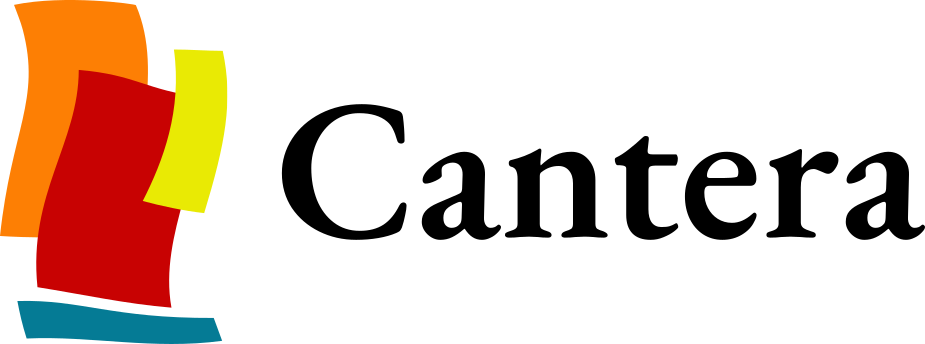Note
Go to the end to download the full example code.
Adiabatic, constant pressure reactor#
This example illustrates how to use class Reactor for zero-dimensional
kinetics simulations. Here the parameters are set so that the reactor is
adiabatic and very close to constant pressure.
function reactor1(g)
clear all
close all
tic
help reactor1
if nargin == 1
gas = g;
else
gas = Solution('gri30.yaml', 'gri30', 'none');
end
P = 101325.0;
% set the initial conditions
gas.TP = {1001.0, P};
nsp = gas.nSpecies;
xx = zeros(nsp, 1);
xx(1) = 0.285;
xx(4) = 0.142;
xx(48) = 0.573;
gas.X = xx;
% create a reactor, and insert the gas
r = IdealGasReactor(gas);
% create a reservoir to represent the environment
a = Solution('air.yaml', 'air', 'none');
a.TP = {a.T, P};
env = Reservoir(a);
% Define a wall between the reactor and the environment and
% make it flexible, so that the pressure in the reactor is held
% at the environment pressure.
w = Wall(r, env);
% set expansion parameter. dV/dt = KA(P_1 - P_2)
w.expansionRateCoeff = 1.0e6;
% set wall area
w.area = 1.0;
% create a reactor network and insert the reactor:
network = ReactorNet({r});
nSteps = 100;
tim(nSteps) = 0;
temp(nSteps) = 0;
x(nSteps, 3) = 0;
t = 0.0;
dt = 1.0e-5;
t0 = cputime;
for n = 1:nSteps
t = t + dt;
network.advance(t);
tim(n) = network.time;
temp(n) = r.T;
x(n, 1:3) = gas.moleFraction({'OH', 'H', 'H2'});
end
disp(['CPU time = ' num2str(cputime - t0)]);
clf;
subplot(2, 2, 1);
plot(tim, temp);
xlabel('Time (s)');
ylabel('Temperature (K)');
subplot(2, 2, 2)
plot(tim, x(:, 1));
xlabel('Time (s)');
ylabel('OH Mole Fraction (K)');
subplot(2, 2, 3)
plot(tim, x(:, 2));
xlabel('Time (s)');
ylabel('H Mole Fraction (K)');
subplot(2, 2, 4)
plot(tim, x(:, 3));
xlabel('Time (s)');
ylabel('H2 Mole Fraction (K)');
toc
end