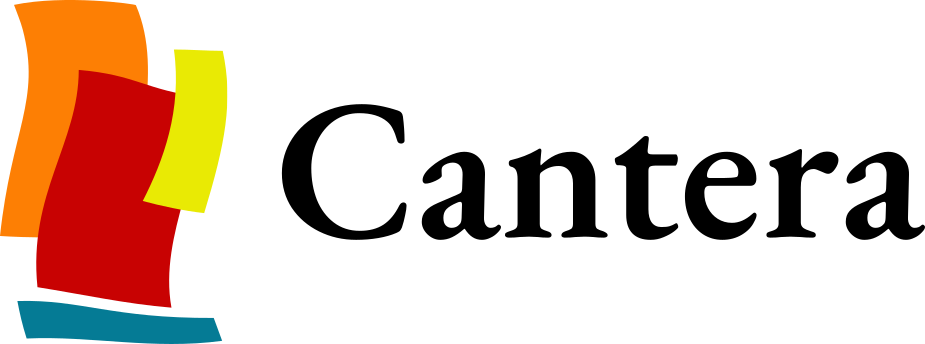macOS Matlab Toolbox#
The Cantera Matlab toolbox can be installed using a macOS-specific installer. The toolbox requires macOS version 10.15 (Catalina) or higher and a copy of Matlab built for Intel processors (which will run under Rosetta 2 on ARM-based processors).
See also
To install the Cantera Python package, see the pip or conda instructions. The Python package is required if:
You need to convert legacy input files to YAML
You need to convert Chemkin-format input files to YAML
Installation#
Download the Matlab Interface Installer package from GitHub
When the file has downloaded, find it in Finder, hold Control and click the file. Choose Open from the resulting menu, and select Open in the security dialog that appears. Click Continue to proceed in the installer (noting that the installer may open in the background; you can find its icon on the Dock), agreeing to the Cantera license terms and the terms of the other open source software that we use.
By default, the installer will add some lines to the file
$HOME/Documents/MATLAB/startup.m to enable loading the Cantera toolbox when Matlab
starts. If you wish to disable this, click Customize and de-select the Install
startup.m script option. Finally, clicking Install will install the interface to the
$HOME/Applications/Cantera folder.
Testing the installation#
Open Matlab and enter the following code:
gas = Solution('gri30.yaml')
h2o = Solution('liquidvapor.yaml','water')